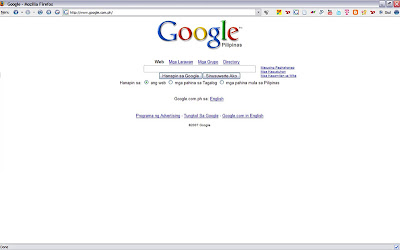A few days ago, I was struggling to post a large PDF file into my blog. This file has 774 pages!! Yes you read it right, but I did it with a dash of patience and and a pinch of persistence. It's a complete list of successful examines who passed the 2007 Nursing Board Exam (Philippines). I tried to convert the file to both text (txt) and HTML files using Adobe Acrobat Pro and upload it in this site, but the file size exceeds the limit. Well, just imagine how many pages, but my idea was to put it inside a box and you can scroll it to view the file. Anyways, that simply didn’t work.
So with my googling power, I stumbled upon the following solutions. I tried each one of these to find out which can do the job.
SaveFile is a free File Hosting Website where you have to register for an acoount... upload the file up to 60mb... they will provide you a link to embed in your site. To view that file, click the link which leads you back to their website, and while there, you have to find another link to access the file. Duh… Not Recommended, more cons than pros.
Gmail account. If you already have this, just login to your account, compose an email, attach the file to that email, send it to youself, open the attached file as HTML, then copy and paste it to your website. Easy huh. But it only converts, from PDF to HTML, 3 pages of my file. My verdict: Very handy and recommended for small files.
Scribd is another File Hosting Website that works for large files. With this, you can upload any file type, upload multiple files at the same time, and convert to flash files which can then be embedded in your site. While viewing, you can pan, scroll, adjust the view size, search a word or name within the file, print, download the file as PDF, MS Word, Plain text or MP3, print, email it... Wow!! For me it is more convenient than downloading the file locally and viewing it using Adobe Reader or even Foxit. Check out the post where I used it.
More tips from Blogger Tips and Tricks