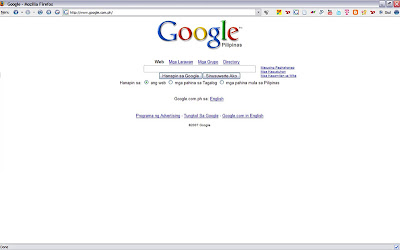 Here's what I did to optimize the usage of the "only" real state I own - my firefox browser "display window" or "work space".
Here's what I did to optimize the usage of the "only" real state I own - my firefox browser "display window" or "work space".- Remove the Bookmarks Toolbar. This toolbar is redundant because you can access your bookmarks through the bookmarks menu toolbar. You can remove this by right-clicking a toolbar then uncheck the "Bookmarks Toolbar".
- Transfer all items from Navigation into the Menu Toolbar (I guess I need to post a separate article about toolbar names). This is done by right-clicking again the toolbar, this time choose "Customize". Now you can freely drag any items in the toolbar and move to anywhere you want, e.g. drag items from the "Customize Toolbar Window" to your browser and vice versa. I prefer hiding the search bar so I dragged it into the window. Before clicking the "Done" button, select "Icons" in the "Show" drop-down menu, then check "Use Small Icons".
- Remove the Navigation Toolbar by right-clicking then unchecking it. Same as what we did with the Bookmarks Toolbar.
- Shrink the Menu Bar (File, Edit, etc.). Download TinyMenu, a Firefox extension. It will automatically convert the Menu Bar into a one tiny pull-down menu.
- Now you're ready to display your favorite or most frequently visited website icons or shortcuts for easy access. Drag it from either the address toolbar or from bookmarks menu to anywhere you want inside your last remaining toolbar (I'm not sure what this toolbar shall be called now). Right click that link you just dragged, select properties, and remove the name leaving just the icon. There's no reason of putting shortcuts or icons on your desktop because you can access it here!
- Personalize it by changing the Firefox theme. I personally like the Blue Ice theme.
- What else?... Organize your Bookmarks. Download Firefox Extensions. Check out the list of my Favorite Firefox extensions.
The reason I set my homepage to Google is because it is the "fastest" page to load, no embedded sound, images nor ads. From there, I can easily select the site I want to visit or do some googling. This is my Google Home Page.
S ee? a lot of reasons I like Firefox and I'm not ready yet to try Safari (still in beta).
ee? a lot of reasons I like Firefox and I'm not ready yet to try Safari (still in beta).
Mag firefox ka na nga ...
S
 ee? a lot of reasons I like Firefox and I'm not ready yet to try Safari (still in beta).
ee? a lot of reasons I like Firefox and I'm not ready yet to try Safari (still in beta).Mag firefox ka na nga ...




No comments:
Post a Comment